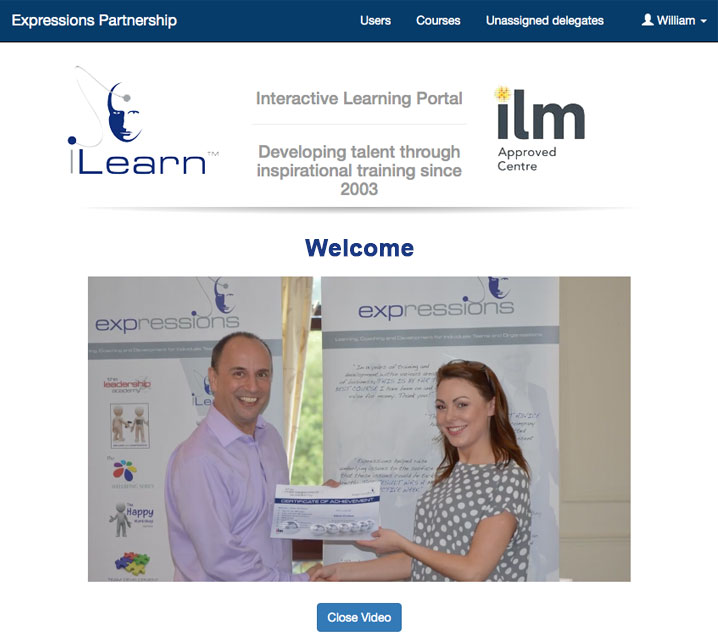
Web intelligent have just launched the first phase of an interactive learning portal.
The platform facilitates the creation of online courses.
The courses can be designed as single or multiple modules.
Once created a course can be duplicated, so in instances where a course being offered has a bespoke element or is geared towards a brand, then it can be modified quickly and easily.
Each course module can be set to active or inactive.
This allows for instances where students have to successfully complete a module before progressing to the next.
It also accommodates courses that can be paid for on a subscription model, thereby synchronising module availability with installments received.
The “drag and drop” feature allows for the sequence of the course modules to be changed as required.
Each module has the option to have online content, videos viewable within the course module, and downloadable documentation.
The portal allows for four user types each with defined permission levels:
* Super admin - SA
* Course admin - CA
* Assessor
* Delegate
Course Delegates
Delegates log in to their password-protected account and can change their password as required as well via the obligatory "forgot password" facility.
Delegates can download course documentation, assignments, and coursework, access videos, participate in group forums and online content and have email access to the allocated Course Administrator.
Completed course work is submitted by the delegate via their log-in area for assessment.
The delegate selects the course module the assignment is relevant to adds the title and browses to the file on their computer and uploads it.
The file is visible as uploaded and awaiting assessment in their account dashboard
Once the course work is assessed and graded it appears in the delegates account as “Marked”.
Course Assessors
Course Assessors are allocated to delegates by the Super Admin (SA).
Assessors can be marking delegates' assignments from one or more courses.
The assessor's login and experience are similar to that of the delegates, in that they have access to all of the course content that the delegate has.
In addition, each assessor has a global “at a glance” dashboard showing the total number of named students across all courses the assessor is allocated to, the number of assignments uploaded per delegate for assessment, by course, module, and the status of each i.e:
The assessor also has a “filtered view” to see all delegate’s coursework submissions by each individual course.
Once the course assignments have been marked, the assessor simply uploads them to the same student and coursework title as listed in his console.
The marked/unmarked status of submitted coursework on the global and delegate view in the assessor's dashboard is automatically amended to reflect the change.
.jpg)
Course Administrators
Course Administrators are allocated to one or more courses by the Super Admin (SA).
Course administrators can allocate registered delegates to one or more courses, change the delegate status options allocated/active/suspended, and are the dedicated point of contact for the delegate appearing as such in the delegates dashboard.
Course and module content, introduction are all part of the Course Administrators role.
Super Administrators SA
The Super administrator has a global dashboard showing all areas of the portal and the status of each and the option to drill down to view information and manage the system as required.